Sunday, October 25, 2009
Detect battery status in windows 7 with BattCursor
how much battery is left and how much work can be done on the laptop.
Windows 7 provides the solution to it. Battcursor feature in the latest Windows 7 keeps the track of the battery life and keep the user aware of the battery status. Its power
saving functions are quite impressive. Though it is a little program but offers many useful features.
The tool includes indicator to the cursor. The cursor itself turns into a floating battery meter and whenever the battery power is low, the percentage and the visual indicator
will be displayed. Aero Glass style feature allows you to set BattCursor to show Windows title bar which itself alters the color to warn you when your battery is low.
The title bars will give the blue color if the battery is full or nearly full and if your laptop is running out of battery the spectrum will shift to the warning colors. By
default it displays yellow for low and red for critical. You can also modify the colors and activate the Power profiles as the battery diminishes.
To keep the user aware, BattCursor also shows the current charge level. It also allows you to disable the Aero Glass and Windows Sidebar when certain level is attained by the
battery to extract more life out of the battery. Power Profiles in Windows 7 feature can be automatically switched with the BattCursor. Once you enable the function, at the specified
charge level your system will be changed from high performance to balanced to power saver.
Wednesday, October 21, 2009
Windows 7 features – Device Management
One of the several salient features of Windows 7 is Device Management, which includes device stage and the devices and printer folder making it easier for a user to work with printers, cameras, phones, and music players.
The tool acts as a location for external devices that updates you with the device status information. Device Stage acts as a home page for your hardware in Windows 7. In earlier versions, you need to go to separate menus, but in Windows 7 this advanced feature will pop up all the functions of the device.
The user can also have a look at everything connected to the PC with Devices and Printers folder. Now you don’t have to worry about downloading the drivers as the drivers of the new devices will be downloaded automatically.
In Windows 7, default printing adjusts itself depending upon the connected network. If you are at home or work it gets aware of the location from where you are printing with Location aware printing feature. It also provides support for wireless alternatives to USB such as Ultra Wideband (UWB), Wireless USB (WUSB), Wireless Host Controller Interface (WHCI), Device Wire Adapter (DWA).
Moreover, it supports devices such as ambient light sensor, GPS, temperature gauge, etc. You can also enlarge the text display when using high resolutions . The tool provides improved support for external displays. You can easily toggle between the laptop screen and an external display by simply pressing +P key.
If you want to add a new device it can easily be done with Devices and printers as it also provide the place to add a new networked or wireless device and also to troubleshoot problems with it. It also provide Blue-ray Disc write support and standardizes the Display color as it helps in adjusting an LCD display to be as close as possible to the sRGB standard color space. The user can expect simpler device pairing, better security and better power savings.
Monday, August 31, 2009
How to uninstall Google Chrome?
Click on the Installed Software tab and look for the row for Google Chrome Web Browser. Click on the Uninstall link at the right of the row to remove Google Chrome.
The other method is to remove it manually. This does require editing the Windows Registry so you should only do this if you feel confident making this change. Make sure all your files are backed up and that you have made a System Restore point.
1. Make sure extensions are displayed for your files. Here's how:
1. Go to the Start menu > Control Panel.
2. Double-click Folder Options.
3. Click View.
4. Make sure the 'Hide extensions for known file types' checkbox is deselected.
2. Right-click this link.
3. Click Save Link as and save the file name as remove.reg. (Select 'All files' as your file type.)
4. Exit Google Chrome completely.
5. Double-click remove.reg on your desktop.
6. In the confirmation window, click Yes.
7. Click OK.
8. Go to the Start menu > Run.
9. Enter one of the following commands in the text field, depending on your operating system:
* Windows XP:%USERPROFILE%\Local Settings\Application Data\Google
* Windows Vista: %LOCALAPPDATA%\Google
10. Delete the Chrome' folder in the directory that opens.
Tuesday, August 25, 2009
Fastest browser yet: Google Chrome 3.0
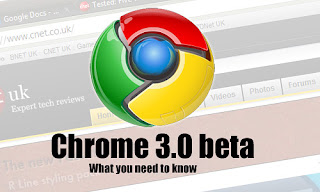
Google's Chrome Web browser has hit version 3.0, albeit it beta. The update comes with some much-wanted functionality: Themes and browser skinning, more control over the Home screen and its "speed dial" bookmarks and even faster performance.
Speed is central to Chrome's manifesto. As more and more sites rely on large amounts of Ajax and Javascript programming--Gmail, Facebook and Google Docs being just three examples--browsers need to be able to process and render it faster than ever. This is an area Chrome has almost exclusively dominated since its inception last year, so we'll look at that first.
Incidentally, the core functionality of Chrome remains identical to previous versions. If this is your first experience with Chrome, have a gander at our reports on Chrome 1.0 and Chrome 2.0.
The fastest browser on the planet
On a Windows 7 RC box, powered by an Intel Core 2 Duo 2GHz CPU and 2GB of RAM, the current version of Chrome--version 2.0--scored 775ms on the SunSpider Javascript benchmark. That's exactly the same as Safari 4.0.2 for Windows got under the same conditions.
But Chrome 3.0 reclaimed its space as "world's fastest browser" moments later, thundering through the benchmarking process in 688ms, making it 11 percent faster than the current version. Impressive, though not quite the 30 percent speed increase Google claims it saw internally using the same benchmarking process.
To put this into context, Firefox 3.5 scored 1,351ms, Opera 10 beta 2 hit 3,687ms, Internet Explorer 8 made 5,720ms and K-Meleon rated 11,556ms. Without a doubt, Chrome 3.0 is the speed leader by a large margin, and officially the fastest browser in the world.
Aesthetic evolution, no sign of revolution
Firefox has always welcomed being skinned with cheery different colors, themes and designs. From version 3.0, Google Chrome allows this, too.
They can be downloaded and applied from the Google Chrome browser theme homepage, but third-party skins from independent designers are a no-show for now. And at least for us, no single skin has made us truly moist with excitement. They're well-designed for sure, but they purely change colors rather than "physical" attributes of the browser, such as the shape of tabs or the design of the back, forward and refresh buttons. Fans of customization will be left wanting more.
Moving homepage
Now a key feature of Chrome, Safari and Opera--the latter being the originator of this feature, incidentally--is the "speed dial" homepage displayed when new tabs are opened. In previous versions of Chrome, the sites you visited most frequently were displayed as thumbnail screenshots, but you couldn't rearrange them. In Chrome 3.0, you can.
Click thumbnail, drag thumbnail, drop thumbnail. That's the meat of the deal. Drop a thumbnail to the position on the speed dial you want, and the thumbnail it replaces swiftly jumps to the position of the one you're coming from. It's smoothly animated, and while Safari's version is still more elegant and customizable, Chrome wins for simplicity and function.
Full info here
Thursday, August 6, 2009
Google Released Chrome for Windows
Apparently, he’s had added things to yield affliction of aback the aggregation launched Internet Browser Chrome for Windows not absolutely a year ago. As of today, Mac users are still application Firefox (which isn’t bad) and Safari (which has gotten better). But, still not Chrome.
In fact, the official Google blog column that highlights all of the new speed benchmarks and achievement improvements does not even accomplish acknowledgment of a Mac version. It is like we Mac users do not even exist.
So, if you wish to apperceive about how abundant the new beta version of Google Chrome for Windows is, here is a hotlink to Google column so you can read from them on your own.
Like the bad action little kid on the playground, I anticipate I will bend my arms, about-face my aback and beef by boycotting advantage of any new Chrome account until the aggregation puts a “for Mac” in the columnist release/blog column headline.
Wednesday, August 5, 2009
Google Chrome Browser Gets Data Sync Features
According to the Sync design document, Google Sync will “leverage existing XMPP-based Google Talk servers to give us "push" semantics” This shows that changes are about real-time as against too aggressive technologies which poll every few minutes.
Further on down the road, Chrome will as well accord added user data, like passwords.
It will be interesting to see what changes in the Chrome browser apparent over the next year. As was appear a abbreviate while ago, Google will be absolute the Chrome operating arrangement in 2010 that centers on the Chrome browser. This agency we can apprehend Google to be advancing with improvements in the browser arena. It would be achievement to see affiliation with Google Docs and Google Voice.
I would not be surprised if the Chrome OS in assuredly released, we will acquisition that Chrome has become a leading Fix Internet browser that cleverly blends the internet browsing acquaintance into the desktop so that the user would not be absolutely abiding area one begins and the added ends.
It will be interesting to see what changes in the Chrome browser surface over the next year. As was announced a short while ago, Google will be revealing the Chrome operating system in 2010 that centers on the Google Chrome browser. This means we can expect Google to be aggressive with improvements in the browser arena. I hope to see integration with Google Docs and Google Voice.
Wednesday, July 29, 2009
In News: iYogi Re-Defines Technical Support – BizTech2.com
As far as Enterprise and SME customers are concerned, which verticals are you focusing on?
Our focus will mostly be on small companies with around five to 100 users and also firms that have multiple small branch offices like travel agencies, retail stores etc.
What kind of support services do you provide to your customers? What is the Green PC service?
iYogi provides the next generation of remote computer support services for consumers and businesses. For consumers, our live 24/7 support extends to technologies we use everyday, including hardware, software applications, devices, peripherals and networking equipment. iYogi also offers a full range of business IT solutions including managed monitoring, managed services, set-up and installation services, and incident-based services.
Green PC Service
With the current state of the global climate and increasing dependency on the computer, iYogi helps PC users reduce their carbon footprint and save money at the same time. iYogi’s Green PC service is the first in the independent computer support industry to offer customers a way to save money, conserve energy and protect the environment by optimising their PC’s efficiency. Consumers and businesses can save up to $200 per year, per desktop, in energy costs with iYogi’s Green PC application. This green application makes the computer environmentally friendly by reducing power consumption by almost 50 percent.
Our Green PC dashboard helps customise power settings and calculate power savings in kWh (kilowatt hour). The Green PC dashboard also gives a status on the reduction of CO2 and how responsible usage will benefit the environment by saving trees. A customised service that increases the energy efficiency of computers, undertakes the below-mentioned three primary initiatives:
- Computer assessment, analysing settings and PC energy use
- Customised efficiency planning geared specifically to the individual’s usage patterns
- Implementing setting changes to maximise the computer’s energy use
What are the technologies that allow you to offer 24/7 support and ensure there is no downtime at the client site?
We have invested significantly in developing a comprehensive monitoring and management tools stack. This enables us to manage and monitor all devices in the office network as well as for branch offices and mobile users. Our tools continuously monitor the customer’s network and notify our NOC (Network Operations Centre) in case of problems. Based on the set of events, tickets are automatically generated and escalated to corresponding teams. Over and above our proactive approach, the customer always has an option to call our 24X7 support line for issues that are not identified via the monitoring tools.
Please throw some light on your proprietary iMantra technology.
iMantra is a CRM system, which is tailor-made to suit the emerging business needs at iYogi. It allows for the formation of individualised customer relationships with the aim of providing personalised services to each subscriber. This tool is built on the latest java technology with a layered architecture that makes it scalable and secure. This architecture provides a seamless workflow and independent channels for various business needs: sales, support, quality and customer service. The entire system can be exposed in the form of secure APIs and Web services, which makes it a re-usable entity.
Your business model is similar to BPOs in India providing technical support to offshore customers. What unique values do you bring to this ecosystem that would help a potential client choose you over a competitor?
iYogi’s business model is different from traditional BPOs. Some key factors that differentiate iYogi include:
- Direct-to-consumer and -small business: iYogi delivers technical support services directly to consumers and small businesses and is a global technical support brand based out of India. Unlike traditional BPOs in India, iYogi does not provide any private label support and/ or work on behalf of large OEMs or software publishers.
- Optmised Processes: iYogi has developed proprietary processes for consistently delivering on a resolution rate of 87 percent, which is among the highest published benchmarks in the support industry, where averages hover in the range of 50 percent.
- Comprehensive technology platform: iYogi’s global delivery platform, iMantra, gets smarter with every customer interaction. It documents every problem, the solution and relevant hardware and software aspects, while capturing each customer’s demographic information and creating a behavioural profile. All of this information is at the fingertips of iYogi’s Global Tech Experts. This set-up combines a knowledge base with a comprehensive set of tools and technology expertise. iYogi offers a range of tools that complement its remote support services for helping customers maintain technology at peak performance levels. iYogi’s products include iYogi Smart PC Scan, iYogi Support Dock, iYogi Green PC and iYogi PC Optimization.
How do you plan to move up the value chain in the times to come?
The growing use and penetration of the Internet and new Web-based applications has consequently opened the door to threats and vulnerabilities, which affect the system performance and ultimately lead to degrading performance. If the threats are diagnosed early on, the impact on efficiency can be minimised considerably. Currently, a user only realizes that he needs technical support once the damage has occurred and reactive methods of support are used to recover from the loss.
At iYogi, we are developing our capabilities to not only provide support when demanded, but to also monitor, pre-empt and fix threats before they can cause any damage to the computer. This will be possible only by combining technology with processes that are capable of re-defining the way technical support is delivered today.
What is your India strategy?
Technically, we are capable of servicing any geography including India. At this stage, we are looking for the right kind of partners to find access to potential customers and provide them a consolidated, 360-degree solution and services for issues relating to hardware, software, network etc. We aim to launch our India services in the coming six to eight months. Our services will offer clients a one-stop solution for all their business needs.
Source : BizTech2.com