Sunday, October 25, 2009
Detect battery status in windows 7 with BattCursor
how much battery is left and how much work can be done on the laptop.
Windows 7 provides the solution to it. Battcursor feature in the latest Windows 7 keeps the track of the battery life and keep the user aware of the battery status. Its power
saving functions are quite impressive. Though it is a little program but offers many useful features.
The tool includes indicator to the cursor. The cursor itself turns into a floating battery meter and whenever the battery power is low, the percentage and the visual indicator
will be displayed. Aero Glass style feature allows you to set BattCursor to show Windows title bar which itself alters the color to warn you when your battery is low.
The title bars will give the blue color if the battery is full or nearly full and if your laptop is running out of battery the spectrum will shift to the warning colors. By
default it displays yellow for low and red for critical. You can also modify the colors and activate the Power profiles as the battery diminishes.
To keep the user aware, BattCursor also shows the current charge level. It also allows you to disable the Aero Glass and Windows Sidebar when certain level is attained by the
battery to extract more life out of the battery. Power Profiles in Windows 7 feature can be automatically switched with the BattCursor. Once you enable the function, at the specified
charge level your system will be changed from high performance to balanced to power saver.
Wednesday, October 21, 2009
Windows 7 features – Device Management
One of the several salient features of Windows 7 is Device Management, which includes device stage and the devices and printer folder making it easier for a user to work with printers, cameras, phones, and music players.
The tool acts as a location for external devices that updates you with the device status information. Device Stage acts as a home page for your hardware in Windows 7. In earlier versions, you need to go to separate menus, but in Windows 7 this advanced feature will pop up all the functions of the device.
The user can also have a look at everything connected to the PC with Devices and Printers folder. Now you don’t have to worry about downloading the drivers as the drivers of the new devices will be downloaded automatically.
In Windows 7, default printing adjusts itself depending upon the connected network. If you are at home or work it gets aware of the location from where you are printing with Location aware printing feature. It also provides support for wireless alternatives to USB such as Ultra Wideband (UWB), Wireless USB (WUSB), Wireless Host Controller Interface (WHCI), Device Wire Adapter (DWA).
Moreover, it supports devices such as ambient light sensor, GPS, temperature gauge, etc. You can also enlarge the text display when using high resolutions . The tool provides improved support for external displays. You can easily toggle between the laptop screen and an external display by simply pressing +P key.
If you want to add a new device it can easily be done with Devices and printers as it also provide the place to add a new networked or wireless device and also to troubleshoot problems with it. It also provide Blue-ray Disc write support and standardizes the Display color as it helps in adjusting an LCD display to be as close as possible to the sRGB standard color space. The user can expect simpler device pairing, better security and better power savings.
Monday, August 31, 2009
How to uninstall Google Chrome?
Click on the Installed Software tab and look for the row for Google Chrome Web Browser. Click on the Uninstall link at the right of the row to remove Google Chrome.
The other method is to remove it manually. This does require editing the Windows Registry so you should only do this if you feel confident making this change. Make sure all your files are backed up and that you have made a System Restore point.
1. Make sure extensions are displayed for your files. Here's how:
1. Go to the Start menu > Control Panel.
2. Double-click Folder Options.
3. Click View.
4. Make sure the 'Hide extensions for known file types' checkbox is deselected.
2. Right-click this link.
3. Click Save Link as and save the file name as remove.reg. (Select 'All files' as your file type.)
4. Exit Google Chrome completely.
5. Double-click remove.reg on your desktop.
6. In the confirmation window, click Yes.
7. Click OK.
8. Go to the Start menu > Run.
9. Enter one of the following commands in the text field, depending on your operating system:
* Windows XP:%USERPROFILE%\Local Settings\Application Data\Google
* Windows Vista: %LOCALAPPDATA%\Google
10. Delete the Chrome' folder in the directory that opens.
Tuesday, August 25, 2009
Fastest browser yet: Google Chrome 3.0
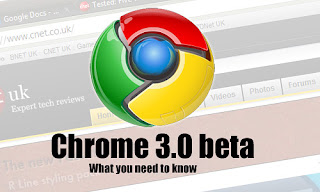
Google's Chrome Web browser has hit version 3.0, albeit it beta. The update comes with some much-wanted functionality: Themes and browser skinning, more control over the Home screen and its "speed dial" bookmarks and even faster performance.
Speed is central to Chrome's manifesto. As more and more sites rely on large amounts of Ajax and Javascript programming--Gmail, Facebook and Google Docs being just three examples--browsers need to be able to process and render it faster than ever. This is an area Chrome has almost exclusively dominated since its inception last year, so we'll look at that first.
Incidentally, the core functionality of Chrome remains identical to previous versions. If this is your first experience with Chrome, have a gander at our reports on Chrome 1.0 and Chrome 2.0.
The fastest browser on the planet
On a Windows 7 RC box, powered by an Intel Core 2 Duo 2GHz CPU and 2GB of RAM, the current version of Chrome--version 2.0--scored 775ms on the SunSpider Javascript benchmark. That's exactly the same as Safari 4.0.2 for Windows got under the same conditions.
But Chrome 3.0 reclaimed its space as "world's fastest browser" moments later, thundering through the benchmarking process in 688ms, making it 11 percent faster than the current version. Impressive, though not quite the 30 percent speed increase Google claims it saw internally using the same benchmarking process.
To put this into context, Firefox 3.5 scored 1,351ms, Opera 10 beta 2 hit 3,687ms, Internet Explorer 8 made 5,720ms and K-Meleon rated 11,556ms. Without a doubt, Chrome 3.0 is the speed leader by a large margin, and officially the fastest browser in the world.
Aesthetic evolution, no sign of revolution
Firefox has always welcomed being skinned with cheery different colors, themes and designs. From version 3.0, Google Chrome allows this, too.
They can be downloaded and applied from the Google Chrome browser theme homepage, but third-party skins from independent designers are a no-show for now. And at least for us, no single skin has made us truly moist with excitement. They're well-designed for sure, but they purely change colors rather than "physical" attributes of the browser, such as the shape of tabs or the design of the back, forward and refresh buttons. Fans of customization will be left wanting more.
Moving homepage
Now a key feature of Chrome, Safari and Opera--the latter being the originator of this feature, incidentally--is the "speed dial" homepage displayed when new tabs are opened. In previous versions of Chrome, the sites you visited most frequently were displayed as thumbnail screenshots, but you couldn't rearrange them. In Chrome 3.0, you can.
Click thumbnail, drag thumbnail, drop thumbnail. That's the meat of the deal. Drop a thumbnail to the position on the speed dial you want, and the thumbnail it replaces swiftly jumps to the position of the one you're coming from. It's smoothly animated, and while Safari's version is still more elegant and customizable, Chrome wins for simplicity and function.
Full info here
Thursday, August 6, 2009
Google Released Chrome for Windows
Apparently, he’s had added things to yield affliction of aback the aggregation launched Internet Browser Chrome for Windows not absolutely a year ago. As of today, Mac users are still application Firefox (which isn’t bad) and Safari (which has gotten better). But, still not Chrome.
In fact, the official Google blog column that highlights all of the new speed benchmarks and achievement improvements does not even accomplish acknowledgment of a Mac version. It is like we Mac users do not even exist.
So, if you wish to apperceive about how abundant the new beta version of Google Chrome for Windows is, here is a hotlink to Google column so you can read from them on your own.
Like the bad action little kid on the playground, I anticipate I will bend my arms, about-face my aback and beef by boycotting advantage of any new Chrome account until the aggregation puts a “for Mac” in the columnist release/blog column headline.
Wednesday, August 5, 2009
Google Chrome Browser Gets Data Sync Features
According to the Sync design document, Google Sync will “leverage existing XMPP-based Google Talk servers to give us "push" semantics” This shows that changes are about real-time as against too aggressive technologies which poll every few minutes.
Further on down the road, Chrome will as well accord added user data, like passwords.
It will be interesting to see what changes in the Chrome browser apparent over the next year. As was appear a abbreviate while ago, Google will be absolute the Chrome operating arrangement in 2010 that centers on the Chrome browser. This agency we can apprehend Google to be advancing with improvements in the browser arena. It would be achievement to see affiliation with Google Docs and Google Voice.
I would not be surprised if the Chrome OS in assuredly released, we will acquisition that Chrome has become a leading Fix Internet browser that cleverly blends the internet browsing acquaintance into the desktop so that the user would not be absolutely abiding area one begins and the added ends.
It will be interesting to see what changes in the Chrome browser surface over the next year. As was announced a short while ago, Google will be revealing the Chrome operating system in 2010 that centers on the Google Chrome browser. This means we can expect Google to be aggressive with improvements in the browser arena. I hope to see integration with Google Docs and Google Voice.
Wednesday, July 29, 2009
In News: iYogi Re-Defines Technical Support – BizTech2.com
As far as Enterprise and SME customers are concerned, which verticals are you focusing on?
Our focus will mostly be on small companies with around five to 100 users and also firms that have multiple small branch offices like travel agencies, retail stores etc.
What kind of support services do you provide to your customers? What is the Green PC service?
iYogi provides the next generation of remote computer support services for consumers and businesses. For consumers, our live 24/7 support extends to technologies we use everyday, including hardware, software applications, devices, peripherals and networking equipment. iYogi also offers a full range of business IT solutions including managed monitoring, managed services, set-up and installation services, and incident-based services.
Green PC Service
With the current state of the global climate and increasing dependency on the computer, iYogi helps PC users reduce their carbon footprint and save money at the same time. iYogi’s Green PC service is the first in the independent computer support industry to offer customers a way to save money, conserve energy and protect the environment by optimising their PC’s efficiency. Consumers and businesses can save up to $200 per year, per desktop, in energy costs with iYogi’s Green PC application. This green application makes the computer environmentally friendly by reducing power consumption by almost 50 percent.
Our Green PC dashboard helps customise power settings and calculate power savings in kWh (kilowatt hour). The Green PC dashboard also gives a status on the reduction of CO2 and how responsible usage will benefit the environment by saving trees. A customised service that increases the energy efficiency of computers, undertakes the below-mentioned three primary initiatives:
- Computer assessment, analysing settings and PC energy use
- Customised efficiency planning geared specifically to the individual’s usage patterns
- Implementing setting changes to maximise the computer’s energy use
What are the technologies that allow you to offer 24/7 support and ensure there is no downtime at the client site?
We have invested significantly in developing a comprehensive monitoring and management tools stack. This enables us to manage and monitor all devices in the office network as well as for branch offices and mobile users. Our tools continuously monitor the customer’s network and notify our NOC (Network Operations Centre) in case of problems. Based on the set of events, tickets are automatically generated and escalated to corresponding teams. Over and above our proactive approach, the customer always has an option to call our 24X7 support line for issues that are not identified via the monitoring tools.
Please throw some light on your proprietary iMantra technology.
iMantra is a CRM system, which is tailor-made to suit the emerging business needs at iYogi. It allows for the formation of individualised customer relationships with the aim of providing personalised services to each subscriber. This tool is built on the latest java technology with a layered architecture that makes it scalable and secure. This architecture provides a seamless workflow and independent channels for various business needs: sales, support, quality and customer service. The entire system can be exposed in the form of secure APIs and Web services, which makes it a re-usable entity.
Your business model is similar to BPOs in India providing technical support to offshore customers. What unique values do you bring to this ecosystem that would help a potential client choose you over a competitor?
iYogi’s business model is different from traditional BPOs. Some key factors that differentiate iYogi include:
- Direct-to-consumer and -small business: iYogi delivers technical support services directly to consumers and small businesses and is a global technical support brand based out of India. Unlike traditional BPOs in India, iYogi does not provide any private label support and/ or work on behalf of large OEMs or software publishers.
- Optmised Processes: iYogi has developed proprietary processes for consistently delivering on a resolution rate of 87 percent, which is among the highest published benchmarks in the support industry, where averages hover in the range of 50 percent.
- Comprehensive technology platform: iYogi’s global delivery platform, iMantra, gets smarter with every customer interaction. It documents every problem, the solution and relevant hardware and software aspects, while capturing each customer’s demographic information and creating a behavioural profile. All of this information is at the fingertips of iYogi’s Global Tech Experts. This set-up combines a knowledge base with a comprehensive set of tools and technology expertise. iYogi offers a range of tools that complement its remote support services for helping customers maintain technology at peak performance levels. iYogi’s products include iYogi Smart PC Scan, iYogi Support Dock, iYogi Green PC and iYogi PC Optimization.
How do you plan to move up the value chain in the times to come?
The growing use and penetration of the Internet and new Web-based applications has consequently opened the door to threats and vulnerabilities, which affect the system performance and ultimately lead to degrading performance. If the threats are diagnosed early on, the impact on efficiency can be minimised considerably. Currently, a user only realizes that he needs technical support once the damage has occurred and reactive methods of support are used to recover from the loss.
At iYogi, we are developing our capabilities to not only provide support when demanded, but to also monitor, pre-empt and fix threats before they can cause any damage to the computer. This will be possible only by combining technology with processes that are capable of re-defining the way technical support is delivered today.
What is your India strategy?
Technically, we are capable of servicing any geography including India. At this stage, we are looking for the right kind of partners to find access to potential customers and provide them a consolidated, 360-degree solution and services for issues relating to hardware, software, network etc. We aim to launch our India services in the coming six to eight months. Our services will offer clients a one-stop solution for all their business needs.
Source : BizTech2.com
Wednesday, July 15, 2009
Google Chrome 2 - The New Features
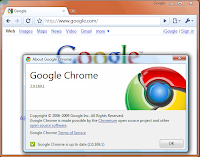 In the new final version 2.0 of Google Chrome, the developer before the performance and improved stability of the browser - more than 300 bugs have been fixed.
In the new final version 2.0 of Google Chrome, the developer before the performance and improved stability of the browser - more than 300 bugs have been fixed.With "Google Chrome" brings the search engine provider Google own web browser on the market. This is more reliable and safer than the competition from Mozilla and Microsoft.
The main advantage of the new browser version will be a significant speed increase and a drag-and-drop, with the individual browser tabs to rearrange. Moreover, the fullscreen mode included. Enabling this means one can [F11] - go with the mouse on the top of the screen will also be noted that with the same key again to leave this mode.
With the following features of the Google browser will also be competitors in the shade are:
● Tabbed browsing: What now in all standard browsers, Google has developed. The tabs work in isolation. From a tab crashes, the others are not affected.
● Omnipage: The address bar provides suggestions while typing. It proposes not only visited, but also popular pages.
● Speed Dial: Similar to the Opera browser and Google Chrome an overview page with thumbnails of the most
● visited pages. In addition, the user terms recently searched and registered bookmarks. So the user has quick access to the most important sources for him on the web.
● Privacy Mode: In the "Privacy Mode" surf incognito. All entries and temporary files that normally occur when web surfing, then do not be stored on the PC.
● Malware Protection: Google Chrome downloads a daily updated list of dangerous websites from the net and warns the user when he wants to enter these pages.
● JavaScript support: Google integrated its browser into a new JavaScript engine called V8, to support the important scripting language better support.
In Version 2 of Google Chrome is a revised version of the WebKit browser engine used. In addition, the developers many new features like a full-function and an automatic text entry for forms built. Detailed information on the new browser version, Google interested in the newly-launched Chrome blog.
The last Conclusion is: Version 2 of Chrome eliminated numerous bugs and brings new features for Google's browser.
Thursday, July 9, 2009
All New Google Chrome
 Google Chrome, an attractive idea: the use of best available browser, and adding new features to create a navigator of the twenty-first century. In this highly competitive market is the courageous and challenges of gambling, even if it is enormous.
Google Chrome, an attractive idea: the use of best available browser, and adding new features to create a navigator of the twenty-first century. In this highly competitive market is the courageous and challenges of gambling, even if it is enormous.Google provides a minimum chromium interface and high efficiency. It provides functionality that is known as a start page that contains the 9 most visited sites or tags placed at the top of the window.
The most primitive, the address bar can also be used to search. Renamed Omnibox, it has a mixed history of self-improvement, popular bookmarks and to provide more relevant search results.
In the air, a "privacy", you can leave behind traces of online and on your hard drive. Still can not help but wonder what people will use Google to gather information through their browser. Of personal data will be crucial in order to avoid the label "Trojan horse", even if the open source development to provide a certain degree of transparency.
The development of Google's software architecture design chrome browser from scratch, to promote stability, speed and security.
The main innovation, each tab has its own process. The error page or attack from a malicious Web site to stay in a confined space does not compromise the browser as a whole. To improve the safety, constantly updated blacklist of dangerous sites to protect users.
Show that the speed is WebKit, the rendering engine of Safari which teams of mobile browser, Google robots. Of JavaScript, the rise of the growing importance of Web applications, to optimize the performance of virtual machine set up starting from scratch.
Finally, Google Gears is integrated directly into Google Chrome support feature offline.
Holding a long-term, Google Chrome ambitious technical quality. Its success is likely to change the face of the network.
Recent changes in Google Chrome:
> The new JavaScript rendering engine more efficient
> Full-screen display mode
> Whether the withdrawal of the thumbnails in the history of the "new label"
> Many bug fixes
> Operating system compatible with Google Chrome:
> Operating System: Win2000/XP/2003/Vista
Monday, July 6, 2009
Web browsers: What is the Fastest and Best?

Previously there was only a web browser: WWW. This web browser was invented in 1990 by Tim Berners-Lee. Today, this is different: There are several Web browsers, all of which claim they are. Yet there are clear differences.
The best known browsers
* Internet Explorer
* Google Chrome
* Mozilla Firefox
* Safari
* Opera
Internet Explorer
Internet Explorer is already a while. Currently, Internet Explorer 8, the latest version, this was in 2009. The first version saw the light in 1995 and was still very limited. Internet Explorer is currently the most used browser in the world.
Benefits
* Each tab has its own process. If a tab crashes then the others work so there is no loss of data.
* Internet Explorer identify dangerous sites. This security is sometimes a little too exaggerated: Internet Explorer is often false.
Disadvantages
* Internet Explorer is not the fastest web browser.
* Tabs are sometimes very slow and not reload automatically.
Google Chrome
Chrome is the new web browser from Google. Google Chrome came in 2008 and was on the market by ads. Google Chrome is still the fastest browser. With the new interface is rather bare of everything there.
Benefits
* You can invisible Internet, it is not possible to the activities of the user to register by improved security.
* Google Chrome has a strong security but few give false warnings. This is the rotten pears are easily extracted.
Disadvantages
* Passwords are easy to understand.
* Favorites and history are hard to see.
Mozilla Firefox
Firefox is already a good time and a major competitor to Internet Explorer. Although Internet Explorer already exists also a large amount of Firefox users.
Benefits
* The passwords are more secure. Also, the protection against dangerous websites very well. Before you open a website via Google, it is possible to read what the risks are.
* Firefox is pretty fast. Google Chrome is a fraction faster but Firefox is much faster than Internet Explorer.
Disadvantages
* Default is not possible to be invisible to the Internet.
* Firefox does not use separate processes for each tab, making it a whole easier to crash.
Safari
Safari is Apple's web browser. This browser is often included with the Apple operating system.
Benefits
* With Safari you can invisible Internet.
* Tabs are reopened in a separate window.
Disadvantages
* If Safari does not separate processes which make it easy to crash.
* Safari is poorly protected against unwanted programs.
Opera
Opera is a very famous web browser which is used by consoles. For example, the Opera browser for the popular Nintendo game system, Nintendo Wii.
Benefits
* Passwords are easy to manage.
* Good protection against unwanted programs.
Disadvantages
* Do not open until invisible Internet.
* No separate process per tab, which lost data easier.
The fastest?
Speed, from fast to slow:
* Google Chrome
* Mozilla Firefox
* Internet Explorer
* Safari
* Opera
Tuesday, June 30, 2009
Google Chrome and Internet Explorer 8
Google Chrome is an Internet browser of the popular search engine Google. The Internet browser from Google in 2008 launched. A big advantage for people who do not hold many extras that this browser is not redundant functions, see also the design of Google Chrome is tight off.

The capabilities and features of Google Chrome:
* Suggestions: The type of sites or keywords in the internet bar appear suggestions for sites you've previously visited or websites that are very popular.
* Speed: Google Chrome shows one of the fastest at the time the internet.
* Warning: Google Chrome is a warning if you visit a website that is unsafe.
* Tab: When you open a new tab in Google Chrome, you get a page that is empty. The difference between opening a new tab compared with other browsers is that Google Chrome 9 pages shows with Web sites that you frequently visit it.
* Incognito window: With the opening of an Incognito Window are while surfing the Internet is not cookies and other stored information such as your web history.
Internet Explorer 8
Internet Explorer is on most computers by default supplied. Early this year, Internet Explorer with a new version is released, Internet Explorer 8. Recently you get this version automatically to a Microsoft Update. In the new version of Internet Explorer are all additional options and improvements.

A number of improvements and new options in Internet Explorer 8:
* Smart Screen: The internet browser is safer by a new feature in the security, this option is called''Smart''Screen, the Internet is a good feature. The function is intended for people who download a site that is unsafe. Many unsafe sites stored in the database from Microsoft that they can give warnings to people from an unsafe site download. On unsafe websites, there are downloads available that malware / viruses are hidden.
* WebSlice: The new feature in Internet Explorer 8 will ensure that you can follow live updates on various websites, like Ebay). The updates are to follow while you are visiting other websites.
* Faster Internet: Microsoft has made changes which pages are open to two times faster in comparison with the previous versions of Internet Explorer.
* Accelerator: This new feature allows you at the internet web links directly to a blog or another website copy.
* Anonymous Internet: Internet Explorer 8 provides the ability to remain anonymous while surfing the Internet.
* InPrivate: If this new option enables Internet Explorer stores no personal information. These personal data include''Cookies''you surf history.
Wednesday, June 24, 2009
Quick on the Internet with Google Chrome
Google Chrome
Google Chrome is an open source web browser which means that he is free to use. Google Chrome uses various techniques to the browser faster than its competitors would be. The beta (test version) was issued on September 2, 2008. The first beta worked only on Windows but now there are versions for Linux and Mac OS X.
New Google Chrome
There are several new and useful features that the use of Google Chrome easier. So you can automatically search the Internet via the address bar, if you enter a word than he Internet automatically by Google. This way you do not have to Google surfing. If you enter a previously visited page recognizes he usually smoothly and bring out the full address in the bar are. This is very handy and saves a lot of time. Google Chrome also has a phishing and malware filter. That way you keep unwanted programs easier distance. Another addition is the so-called incognito mode, this mode is no information stored normally forwarded. Because Google Chrome processes on the different pages is circulating the web browser documents stable. In a crash, only the tab for the crash problem, you can still easily work with the other tabs. Also, surfing on the internet documents quickly by the more advanced technology.
Criticism
There is a lot of criticism of the beta version. For example, certain applications and are not owned them. The famous online mail service, MSN Hotmail, may not work well on Google Chrome. It is still impossible to open emails. Also have some Java scripts which is not simple operations such as uploading pictures is not always good.
Google Chrome use
It is very easy to use Google Chrome. Visit this site and download Google Chrome. Then the program must be installed in just a few minutes. Then Google Chrome is ready for use. It is also possible to have multiple Web browsers while using your browser, the new Google without hazards try.
Advantages of Google Chrome
* Faster
* Stable
* Crash prevention
* New features
Disadvantages of Google Chrome
* Some applications do not work properly.
* Automatic Web page detection is not always good.
Monday, June 22, 2009
Google Chrome 2.0 is simple, fast and safe
Google last September brought the first beta of Chrome, and three years later, version 2 of the browser al Either: Google has rush to compete with Firefox and Internet Explorer to go. But what is Google Chrome?
The Google browser, based on Safari's underlying engine WebKit, is certainly impressed. Chrome is pretty fast. And the interface is not fully stop unnecessary bells and whistles. Who wants easy and fast browsing is fine with Chrome feet. The downside is that the browser also has few extras.

Support for RSS feeds Chrome is still not. And extensions or add-ons such as Firefox and Internet Explorer know are still absent, although this feature does work. Spell extended bookmark management, web slices, accelerators or sending web pages: all functions that you will search in vain Chrome.
Chrome is obviously tabs, blocks pop-ups, store passwords and form information and is able to surf without a trace on your own PC to leave (incognito). Chrome can browse data erase, import bookmarks and settings from other browsers and offline browsing (with Google Gears).
The security seems to be okay in Chrome. Especially the structure of Chrome which ensures that every open tab in a sandbox isolated from other processes running, is on hand for much misery. How secure is the Google Chrome browser widely used and tested is course remains, but a hacker contest this year were Internet Explorer, Firefox and Safari and Chrome are not cracked.
The overall impression of Google Chrome has been positive: fast, secure and easy to use. The interface is occasionally slightly different than other browsers. Note for example what happens when you download files or browser restart
Wednesday, June 10, 2009
Google's Tools
Google has an open source toolkit developed for several common errors in cryptography beings. Keyczar Cryptography Toolkit supports Symmetric-key algorithms and public key algorithms. The service was created because the "very difficult to cryptography for mutual gain." If the wrong or improper use may cause serious security breaches occur. Common mistakes include using the wrong cipher modes or old algorithms. Keyczar this problem by secure default settings, but also by the ultimate result tag with information about the version of the key and the availability of an API. According to Google, it would be easy to identify the key invalid without anyone worrying about backward compatibility or changes in the source code. Google is inviting users to participate in its code and project groups to discuss the program.
Google Code Search
For the Programmers Google launched special search engine named "Google Code Search." Google has developed a specialized search engine to developers to help search for available sources. Google also wants an API available to developers so directly in the database search. The results are remarkable enough no ads displayed. The regular Google search engine indexes or files with source code, but the actual lines of code are not indexed. Files that were found, were therefore first be downloaded before a developer could see whether he had found good. Google Code Search is designed so that lines of code can be searched. The results link to the full file. There is also a result referred to the applicable license terms. In most cases, however, open-source software go, says Google.
Google integrates Docs with desktop
Google has unveiled a new gadget for Google Docs users directly from the desktop can access and search. Google already made it possible for Google Docs directly from Gmail to read and search. As with the "Google Docs gadget for the Desktop" is now the opportunity to order from the desktop documents, spreadsheets and presentations approaching those created by Google's online. Files can be 'drag-and-drop directly transferred to the Google Desktop. The new gadget works with the Linux and Windows version of Google Desktop. The gadget is open source desktop applications and demonstrates how Google Docs can be integrated by using the Google Documents List Data API.
Monday, June 1, 2009
What is the New of Google Chrome Latest Version ?
Speed
This new version of Google Chrome is all about speed. Google claims that it's 25% faster on the V8 benchmark and 35% faster rather than it's original beta version.
Many people have tried it. And result said that the new Google Chrome with all the add-ons look more like a cleaner Firefox and yes, the speed is indeed notable. However, there have been reports that, the version is still quite unstable and don't try out that password manager with full faith.
Webpage Zoom
You can use the zoom options to increase or decrease the size of text on a webpage and the full webpage.
> Go to Page menu and select Zoom.
Whereas text zoom only affects the text on a webpage, full-page zoom scales everything on the page, including images.
Form Fill
It keeps all records all text you enter on websites to save you time and typing in the future. The next time you fill out the same text boxes, Google Chrome automatically shows you what you have entered previously and suggest you that particular text field with the saved information. Just simply select it with your mouse or arrows on your keyboard excepting the websites who do not allow you to do that. It is really a cool option to improving the web searching.
Auto Scrolling
You can activate auto-scrolling in the Google Chrome. When you move your mouse, the page automatically scrolls according to the direction of the mouse.
Drag Tabs
If you use Google Chrome Beta, you can use docking positions to quickly resize your browser window. Drag a tab to pre-defined locations on your computer monitor or browser window. When the docking icon appears, release the mouse over the icon to have the tab snap to the docking position.
Some of criticize still about the Google Chrome we browser is, Google Chrome having with these features may not be able to cast the same impact that browsers like Firefox, Safari or for the matter IE8 is promising. We will have to wait and watch. Till then try out the latest Google Chrome BETA. and tell us if you liked it or not.
Monday, May 25, 2009
Google browser, Google Chrome
As far as the about Google Chrome security it actually uses Webkit for rendering the Web pages, same as the Safari web browser, which make it very fast. it loads fast, it displays web pages fast and you feels it's really makes a joy to use. Google Chrome downloads updates in a recurrent manner of two blacklists, one for phishing and one for malware, when you are attempt to visit a harmful web site it warns your. Google Chrome display you a search suggestions and also a related sites web address, when you write any phrase or word on the address bar, as if we have reffed it in its powerful search engine. It created Thumbnails in each of your favorite sites, so you can easily access to them by just a simple mouse click. Without any doubt, this will speed up the access to the most visited sites.
Most of the web browsers it's won feature for years now. What's interesting is that Chrome displays the possible choices below the field that you can choose. To delete thumbnails from the New Tab, click Remove Thumbnails, click the thumbnail you want to remove and click Done. if you have less than four thumbnail then you can remove all the thumbnails by just removing one thumbnail. There are no options for rearranging the thumbnails. The start page Google Chrome gives you pleasant surprise. Besides the ubiquitous search bar, it gives you a list of most commonly visited Web pages to fire up quickly.
With all above features, Google Chrome manages to win the hard competence between the most widely used browsers at world level.
Thursday, May 14, 2009
iYogi Acquires Clean Machine Inc.
Larry Gordon, Founder of Clean Machine appointed as President Global Channel Sales at iYogi
New York, NY, May 11th, 2009 : iYogi, a global direct to consumer and small business remote technical support provider, today announced it’s acquisition of Clean Machine Inc, a provider of remotely administered PC security and performance management services. Clean Machine will operate as a separate brand under the iYogi services umbrella along with the recently lunched Support Dock (www.supportdock.com) and its comprehensive range of 24/7 technical support services for computers, printers, MP3 players, digital camera, routers, servers and more than 100 software applications. Larry Gordon, Founder of Clean Machine is appointed as the President of Global Channel Sales for iYogi.

iYogi will integrate technology and innovation that Clean Machine Inc. has developed for delivering an enhanced service experience by proactively managing the health and security for PC's and Apple Computers. This acquisition also broadens iYogi's access to key markets through Clean Machine's existing partnerships. Larry Gordon's past experience and successful track record will accelerate iYogi's expansion through his focus on global alliances.
Commenting on the acquisition of Clean Machine Inc., Uday Challu, CEO & Co-founder of iYogi, said,
"This acquisition will help iYogi to enhance our customer experience and extend our market reach to the millions of consumers that are challenged by the increasingly complex technology environment. Clean Machine's proactive maintenance and management of PCs in home and small business environment will be our launch platform for building the next generation of managed services for consumers."
"We are delighted to have Larry spearheading partnerships and global alliances for iYogi. His incredible experience in marketing, sales and building global alliances will help forge partnerships with retailers, multiple service operators, software publishers, original equipment manufacturers (OEM) and other such companies that are at the frontlines for managing tech support issues for consumers and small businesses",added Challu.
With more than 20 years of experience, Larry Gordon has played a variety of strategic roles in marketing, sales and building alliances. Larry was the Executive Vice President at Capgemini and Kanbay. He was also VP of Global Marketing for Cognizant (Nasdaq: CTSH), a leader in global IT services and Director of Marketing for New York based Information Builders.
"I am excited to join a company that shares a common mission to Clean Machine in creating a global brand for delivering the best technical support to consumers and small businesses. We also share a common approach of utilizing highly skilled talent with leading edge tools, thereby delivering services at incredible price-points, with high margins for our partners",said Larry Gordon, the newly appointed President of Global Channel Sales at iYogi.
ABOUT IYOGI
Headquartered in Gurgaon, India with offices in New York, USA, iYogi provides personalized computer support for consumers and small businesses in United States, United Kingdom, Canada and Australia. IYogi's 24/7 phone and remote technical assistance, spans across a comprehensive range of technologies we use every day from a wide range of vendors. Utilizing its proprietary technology iMantra , and highly qualified technicians, iYogi delivers amongst the highest benchmarks for resolution and customer satisfaction. iYogi is privately held and funded by SAP Ventures, Canaan Partners, and SVB India Capital Partners. iYogi was recently awarded the Red Herring Global 100 Award, recognizing it as one of the 100 most innovative private companies driving the future of technology. For more information on iYogi and a detailed list of technologies supported, visit: www.iyogi.net.
ABOUT CLEAN MACHINE
Clean Machine Inc. is a NJ-based and incorporated company that helps consumers and small business owners easily manage and protect their computing environments safely and cost effectively. The company is has a unique, powerful and inexpensive PC concierge service. Specifically, each customer is assigned a highly-trained tech concierge who remotely examines their computer system on a scheduled and very secure basis. The PC concierge will immediately fix software-based problems and prevent new threats to the customer's computing environment including offensive pop-ups, browser redirects and slow performance, and then provides a detailed report. Clean Machine's proprietary Radar(TM) technology (Remote Access Detection Audit and Repair) allows its expert technicians to remotely resolve any problems, eliminating the need for customers to go through the frustrating process of speaking with a tech support expert, and still having to do the work themselves. In other words, the Clean Machine PC concierges do it all. For more information on Clean Machine please visit www.pccleanmachine.com.