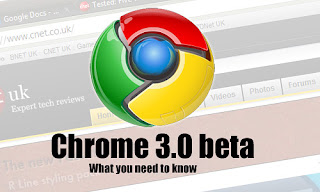
Google's Chrome Web browser has hit version 3.0, albeit it beta. The update comes with some much-wanted functionality: Themes and browser skinning, more control over the Home screen and its "speed dial" bookmarks and even faster performance.
Speed is central to Chrome's manifesto. As more and more sites rely on large amounts of Ajax and Javascript programming--Gmail, Facebook and Google Docs being just three examples--browsers need to be able to process and render it faster than ever. This is an area Chrome has almost exclusively dominated since its inception last year, so we'll look at that first.
Incidentally, the core functionality of Chrome remains identical to previous versions. If this is your first experience with Chrome, have a gander at our reports on Chrome 1.0 and Chrome 2.0.
The fastest browser on the planet
On a Windows 7 RC box, powered by an Intel Core 2 Duo 2GHz CPU and 2GB of RAM, the current version of Chrome--version 2.0--scored 775ms on the SunSpider Javascript benchmark. That's exactly the same as Safari 4.0.2 for Windows got under the same conditions.
But Chrome 3.0 reclaimed its space as "world's fastest browser" moments later, thundering through the benchmarking process in 688ms, making it 11 percent faster than the current version. Impressive, though not quite the 30 percent speed increase Google claims it saw internally using the same benchmarking process.
To put this into context, Firefox 3.5 scored 1,351ms, Opera 10 beta 2 hit 3,687ms, Internet Explorer 8 made 5,720ms and K-Meleon rated 11,556ms. Without a doubt, Chrome 3.0 is the speed leader by a large margin, and officially the fastest browser in the world.
Aesthetic evolution, no sign of revolution
Firefox has always welcomed being skinned with cheery different colors, themes and designs. From version 3.0, Google Chrome allows this, too.
They can be downloaded and applied from the Google Chrome browser theme homepage, but third-party skins from independent designers are a no-show for now. And at least for us, no single skin has made us truly moist with excitement. They're well-designed for sure, but they purely change colors rather than "physical" attributes of the browser, such as the shape of tabs or the design of the back, forward and refresh buttons. Fans of customization will be left wanting more.
Moving homepage
Now a key feature of Chrome, Safari and Opera--the latter being the originator of this feature, incidentally--is the "speed dial" homepage displayed when new tabs are opened. In previous versions of Chrome, the sites you visited most frequently were displayed as thumbnail screenshots, but you couldn't rearrange them. In Chrome 3.0, you can.
Click thumbnail, drag thumbnail, drop thumbnail. That's the meat of the deal. Drop a thumbnail to the position on the speed dial you want, and the thumbnail it replaces swiftly jumps to the position of the one you're coming from. It's smoothly animated, and while Safari's version is still more elegant and customizable, Chrome wins for simplicity and function.
Full info here
No comments:
Post a Comment