There are a couple of other ways to remove Google Chrome so it can be re-installed. The first is to use the Google Updater utility. Click on the Start button, All programs and then Google Updater.
Click on the Installed Software tab and look for the row for Google Chrome Web Browser. Click on the Uninstall link at the right of the row to remove Google Chrome.
The other method is to remove it manually. This does require editing the Windows Registry so you should only do this if you feel confident making this change. Make sure all your files are backed up and that you have made a System Restore point.
1. Make sure extensions are displayed for your files. Here's how:
1. Go to the Start menu > Control Panel.
2. Double-click Folder Options.
3. Click View.
4. Make sure the 'Hide extensions for known file types' checkbox is deselected.
2. Right-click this link.
3. Click Save Link as and save the file name as remove.reg. (Select 'All files' as your file type.)
4. Exit Google Chrome completely.
5. Double-click remove.reg on your desktop.
6. In the confirmation window, click Yes.
7. Click OK.
8. Go to the Start menu > Run.
9. Enter one of the following commands in the text field, depending on your operating system:
* Windows XP:%USERPROFILE%\Local Settings\Application Data\Google
* Windows Vista: %LOCALAPPDATA%\Google
10. Delete the Chrome' folder in the directory that opens.
Monday, August 31, 2009
Tuesday, August 25, 2009
Fastest browser yet: Google Chrome 3.0
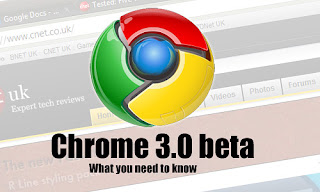
Google's Chrome Web browser has hit version 3.0, albeit it beta. The update comes with some much-wanted functionality: Themes and browser skinning, more control over the Home screen and its "speed dial" bookmarks and even faster performance.
Speed is central to Chrome's manifesto. As more and more sites rely on large amounts of Ajax and Javascript programming--Gmail, Facebook and Google Docs being just three examples--browsers need to be able to process and render it faster than ever. This is an area Chrome has almost exclusively dominated since its inception last year, so we'll look at that first.
Incidentally, the core functionality of Chrome remains identical to previous versions. If this is your first experience with Chrome, have a gander at our reports on Chrome 1.0 and Chrome 2.0.
The fastest browser on the planet
On a Windows 7 RC box, powered by an Intel Core 2 Duo 2GHz CPU and 2GB of RAM, the current version of Chrome--version 2.0--scored 775ms on the SunSpider Javascript benchmark. That's exactly the same as Safari 4.0.2 for Windows got under the same conditions.
But Chrome 3.0 reclaimed its space as "world's fastest browser" moments later, thundering through the benchmarking process in 688ms, making it 11 percent faster than the current version. Impressive, though not quite the 30 percent speed increase Google claims it saw internally using the same benchmarking process.
To put this into context, Firefox 3.5 scored 1,351ms, Opera 10 beta 2 hit 3,687ms, Internet Explorer 8 made 5,720ms and K-Meleon rated 11,556ms. Without a doubt, Chrome 3.0 is the speed leader by a large margin, and officially the fastest browser in the world.
Aesthetic evolution, no sign of revolution
Firefox has always welcomed being skinned with cheery different colors, themes and designs. From version 3.0, Google Chrome allows this, too.
They can be downloaded and applied from the Google Chrome browser theme homepage, but third-party skins from independent designers are a no-show for now. And at least for us, no single skin has made us truly moist with excitement. They're well-designed for sure, but they purely change colors rather than "physical" attributes of the browser, such as the shape of tabs or the design of the back, forward and refresh buttons. Fans of customization will be left wanting more.
Moving homepage
Now a key feature of Chrome, Safari and Opera--the latter being the originator of this feature, incidentally--is the "speed dial" homepage displayed when new tabs are opened. In previous versions of Chrome, the sites you visited most frequently were displayed as thumbnail screenshots, but you couldn't rearrange them. In Chrome 3.0, you can.
Click thumbnail, drag thumbnail, drop thumbnail. That's the meat of the deal. Drop a thumbnail to the position on the speed dial you want, and the thumbnail it replaces swiftly jumps to the position of the one you're coming from. It's smoothly animated, and while Safari's version is still more elegant and customizable, Chrome wins for simplicity and function.
Full info here
Thursday, August 6, 2009
Google Released Chrome for Windows
You see, if Google arrive the Tech columnist corps to the Googleplex endure year to introduce the Google Chrome browser, it was actual quick to point out that a Mac adaptation was advancing soon. In fact, aggregation co-founder Sergey Brin - a adolescent Mac user - jumped on date to say that he too was actual afraid for a Mac adaptation and that he would be down in the labs bugging the Chrome aggregation about it regularly.
Apparently, he’s had added things to yield affliction of aback the aggregation launched Internet Browser Chrome for Windows not absolutely a year ago. As of today, Mac users are still application Firefox (which isn’t bad) and Safari (which has gotten better). But, still not Chrome.
In fact, the official Google blog column that highlights all of the new speed benchmarks and achievement improvements does not even accomplish acknowledgment of a Mac version. It is like we Mac users do not even exist.
So, if you wish to apperceive about how abundant the new beta version of Google Chrome for Windows is, here is a hotlink to Google column so you can read from them on your own.
Like the bad action little kid on the playground, I anticipate I will bend my arms, about-face my aback and beef by boycotting advantage of any new Chrome account until the aggregation puts a “for Mac” in the columnist release/blog column headline.
Apparently, he’s had added things to yield affliction of aback the aggregation launched Internet Browser Chrome for Windows not absolutely a year ago. As of today, Mac users are still application Firefox (which isn’t bad) and Safari (which has gotten better). But, still not Chrome.
In fact, the official Google blog column that highlights all of the new speed benchmarks and achievement improvements does not even accomplish acknowledgment of a Mac version. It is like we Mac users do not even exist.
So, if you wish to apperceive about how abundant the new beta version of Google Chrome for Windows is, here is a hotlink to Google column so you can read from them on your own.
Like the bad action little kid on the playground, I anticipate I will bend my arms, about-face my aback and beef by boycotting advantage of any new Chrome account until the aggregation puts a “for Mac” in the columnist release/blog column headline.
Wednesday, August 5, 2009
Google Chrome Browser Gets Data Sync Features
I know, accoutrement for synchronizing bookmarks on Firefox, like Xmarks, and Weave accept existed for some time, but for those of us who adopt Chrome, this is a nice addition. Since so abounding of us already accept Google accounts, it’s nice to not accept to accord with yet addition Internet account. Unlike aggressive products, synchronization changes will be immediate.
According to the Sync design document, Google Sync will “leverage existing XMPP-based Google Talk servers to give us "push" semantics” This shows that changes are about real-time as against too aggressive technologies which poll every few minutes.
Further on down the road, Chrome will as well accord added user data, like passwords.
It will be interesting to see what changes in the Chrome browser apparent over the next year. As was appear a abbreviate while ago, Google will be absolute the Chrome operating arrangement in 2010 that centers on the Chrome browser. This agency we can apprehend Google to be advancing with improvements in the browser arena. It would be achievement to see affiliation with Google Docs and Google Voice.
I would not be surprised if the Chrome OS in assuredly released, we will acquisition that Chrome has become a leading Fix Internet browser that cleverly blends the internet browsing acquaintance into the desktop so that the user would not be absolutely abiding area one begins and the added ends.
It will be interesting to see what changes in the Chrome browser surface over the next year. As was announced a short while ago, Google will be revealing the Chrome operating system in 2010 that centers on the Google Chrome browser. This means we can expect Google to be aggressive with improvements in the browser arena. I hope to see integration with Google Docs and Google Voice.
According to the Sync design document, Google Sync will “leverage existing XMPP-based Google Talk servers to give us "push" semantics” This shows that changes are about real-time as against too aggressive technologies which poll every few minutes.
Further on down the road, Chrome will as well accord added user data, like passwords.
It will be interesting to see what changes in the Chrome browser apparent over the next year. As was appear a abbreviate while ago, Google will be absolute the Chrome operating arrangement in 2010 that centers on the Chrome browser. This agency we can apprehend Google to be advancing with improvements in the browser arena. It would be achievement to see affiliation with Google Docs and Google Voice.
I would not be surprised if the Chrome OS in assuredly released, we will acquisition that Chrome has become a leading Fix Internet browser that cleverly blends the internet browsing acquaintance into the desktop so that the user would not be absolutely abiding area one begins and the added ends.
It will be interesting to see what changes in the Chrome browser surface over the next year. As was announced a short while ago, Google will be revealing the Chrome operating system in 2010 that centers on the Google Chrome browser. This means we can expect Google to be aggressive with improvements in the browser arena. I hope to see integration with Google Docs and Google Voice.
Subscribe to:
Comments (Atom)